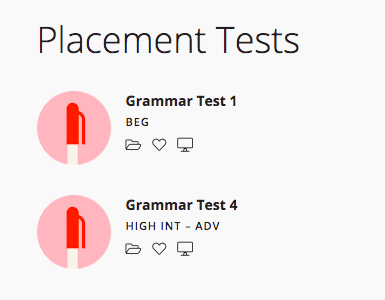If you can’t explain it simply, you don’t understand it well enough.
—Albert Einstein
Multiple-Choice Digital Tasks
Throughout their schooling, students of any discipline will come across multiple-choice tasks in practice exercises, quizzes, and tests. Whether you like using multiple-choice tasks or not, it’s useful for English learners to practice sharing their knowledge this way. Practice will help them succeed on exams that may be heavily or entirely based on multiple-choice items, which are more and more common with standardized, computer based testing.
Similar to our printable materials, ESL Library’s digital platform offers a few different types of multiple-choice tasks:
- Multiple-Choice with Audio: questions or statements are an audio recording; answer choices are text-based responses (for listening comprehension)
- Multiple-Choice with Text: questions or statements are text-based; answer choices are also text-based (for reading comprehension, vocabulary review, or grammar practice)
- Multiple-Choice with Images: questions are flashcard images; answer choices are 3–4 word choices (for beginner vocabulary review)
With your Plus subscription, you can now assign digital multiple-choice tasks to your students for homework or in‑class work. Your students can do these task types on any mobile device or computer. You can also do the tasks together as a class by using the Launch feature. The Task Info feature gives you, the teacher, easy access to the answers. (Scroll to bottom for video demo.)
Note
In a digital lesson on ESL Library, the multiple-choice task may be called Comprehension, Listen & Respond, or Vocabulary Review. As a grammar practice task, it will have another task name.
1. Multiple-Choice With Audio
After beginning this type of multiple-choice task, students will see an audio player with three text‑based responses. Students listen to the question or statement and choose the best response.

Review
After students complete the Listen & Respond task, they submit their answers and review their results.
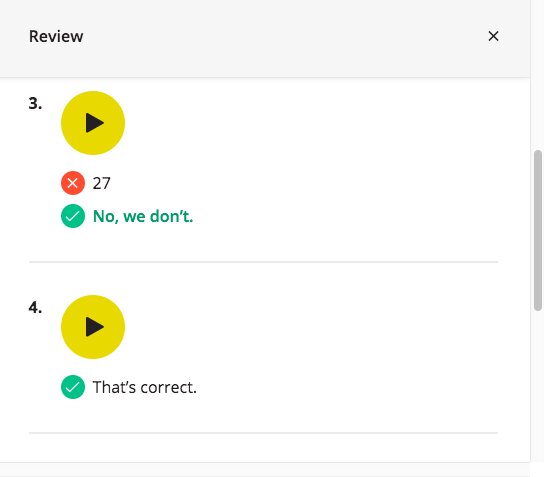
If they are happy with their results, they can move on to a different task that you, the teacher, have assigned by choosing Back to the Lesson. If they want to try the task again to achieve better results, they can choose Try Again.

Viewing Results as a Teacher
As a teacher, you can see your students’ results after they complete the multiple-choice task. Make sure you are logged in. Then go to Class Prep and navigate to Results.
2. Multiple-Choice with Text
The multiple-choice task is often used for reading comprehension. A View Reference button that allows students to review the reading in a pop‑up modal is often available.
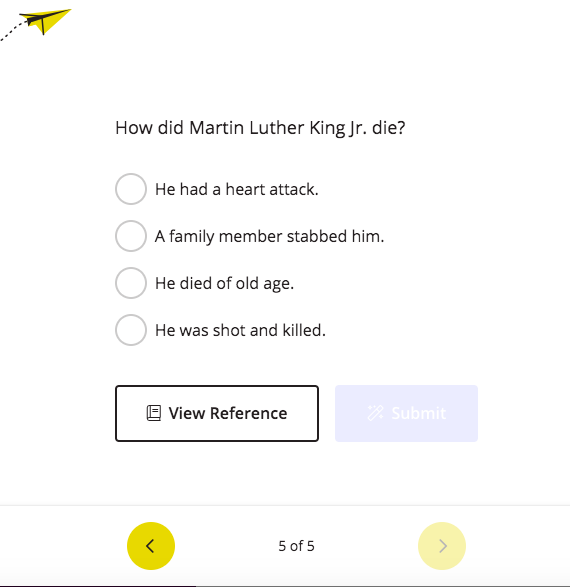
The text-based task is sometimes used for Complete the Sentence (vocabulary review) or Odd One Out tasks.
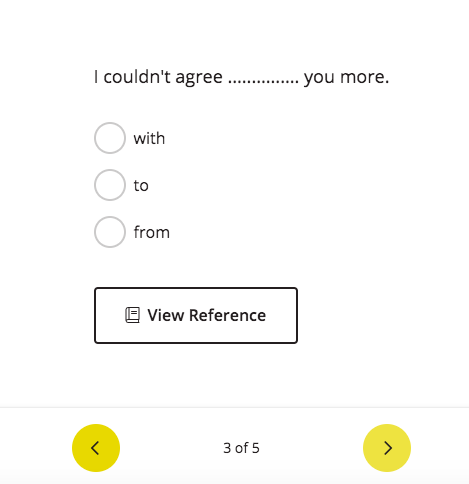
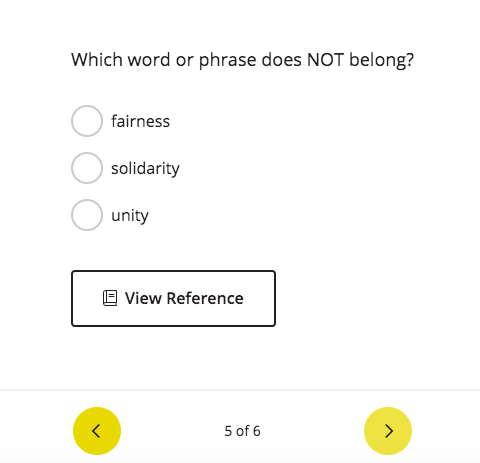
This task type is also commonly used to check a student’s comprehension of a grammar target as in this resource on Adverbs with Two Forms.
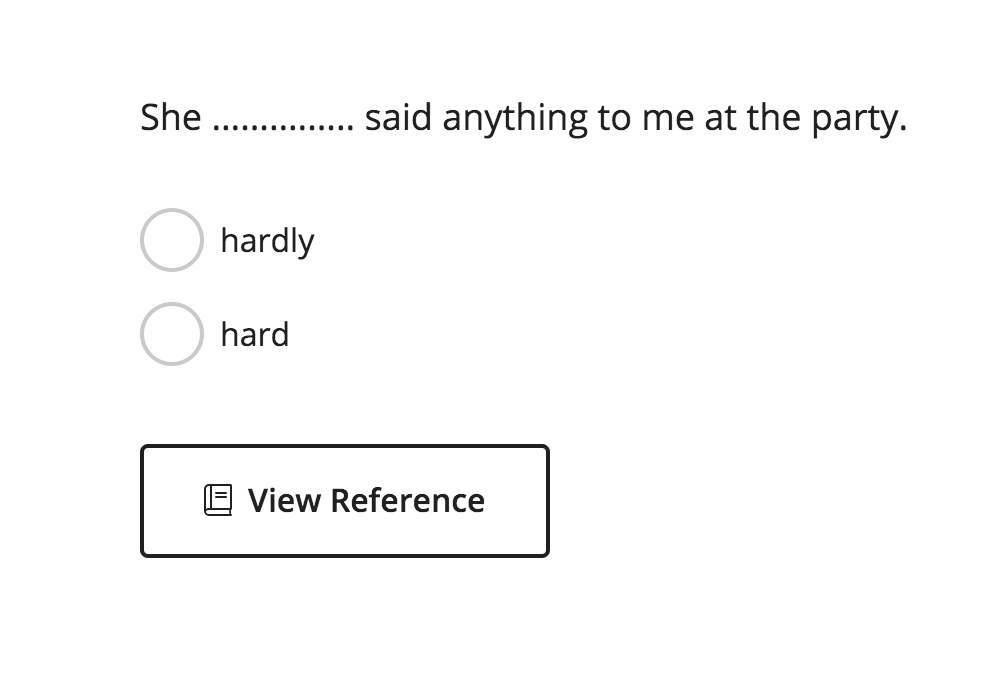
3. Multiple-Choice with Images
The multiple-choice task is sometimes used for low‑level vocabulary review.

Lesson Sections
The multiple-choice tasks are unlocked for ESL Library members who have a Plus account. MC with audio is currently being used in our Functional English section as a listening comprehension task. The text-based MC tasks are currently used in most of our reading sections. Our placement tests (Grammar Test 1–4) and many of our grammar lessons also feature this task type. For lower‑level learners, we have started using the MC task with images to check vocabulary in our beginner Holidays & Events lessons.
Look for the computer screen icon to check if a lesson has digital tasks.